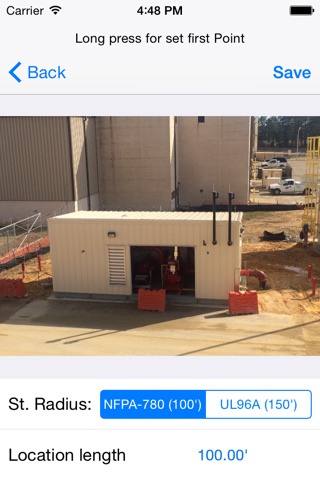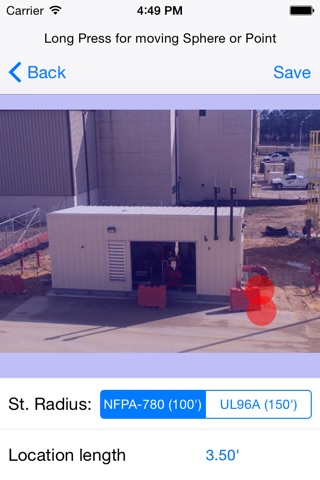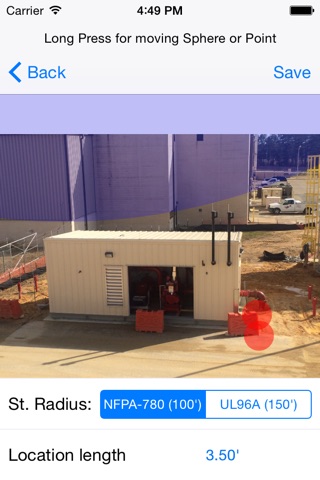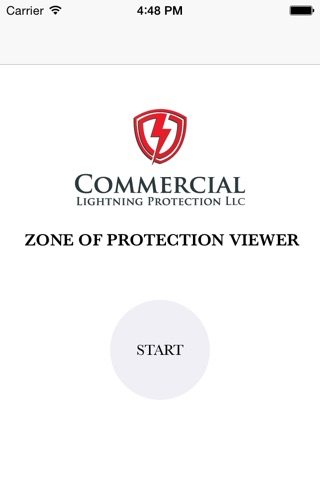
ZOP Viewer
This application allows the user to visualize the zone of protection that would be provided by a lightning protection system. Estimates are calculated based on measurements provided by the user, using an uploaded photo of the building. Users may choose either a 150 ft. radius sphere (per UL96A), or a 100 ft. radius sphere (per NFPA780).
To use this app:
— Upload a photo of the building or roof section from your photo gallery or take a photo of the object in the field.
— Select two points on the photo.
— Move the points around until you have the correct position.
— Enter the length between the two points in using feet and inches.
— Based on your chosen protection standard, a calculated circle will appear on the screen. You will then be able to zoom in and move the circle on any part of the photo to visualize the zone of protection.
— Use this to determine the optimal placing of a lightning protection system or to determine if the current system is in compliance.